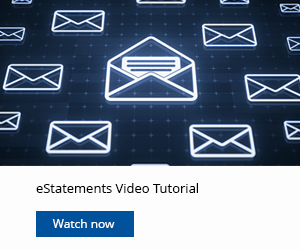It's Your Choice. Bank Anywhere... Anytime!
Time is money. F&M Bank offers eServices that enable you to save both! Look at all the convenient ways F&M provides to access your accounts, transfer funds, pay bills, and more ... 24/7 with F&M banking online!

ENROLL TODAY!
Online Banking
Fast, Secure – And FREE!
F&M Bank’s Personal Online Banking gives you instant access to your accounts, banking services, and helpful financial tools. F&M Online Banking is completely secure, using passwords, multifactor authentication, and powerful encryption technology to keep your account information private. With Personal Online Banking, you can:
- Check Balances – Monitor checking, savings account, credit card, loans, line-of-credit accounts, and CDs
- View Account History – Track deposits, withdrawals, cleared checks and transfers
- Search Account History – Query by check number, amount and/or date
- Transfer Funds – Move funds between accounts
- Make F&M Loan Payments – By transferring funds from your F&M deposit account
- Download Transaction History – Download account history to financial software, including Quicken
- Review ATM Transactions
- SecureAlerts
- View Current and Prior statement account information - Learn more and enroll in eStatements!
Please contact us promptly if you believe your Online Account and/or any of these security functions have been compromised. Find a branch office location or you may call us toll-free 800-645-4199 or in Clarksville-Montgomery County at 931-645-2400.

Personal Online Bill Pay
A Faster, Easier Way To Pay!
- Fewer checks to purchase
- Fewer checks to write
- Fewer envelopes to address
- Fewer stamps to buy!
Telephone Banking
Account Info Only A Touch Away.
Your account information is just a phone call away with Telephone Banking. Using any touch-tone or cellular phone, you can call us toll-free ... 24 hours a day to:
- Review Checking, Savings And Loan Balances and Other Account Information
- Transfer Funds Between Accounts
- Make F&M Loan Payments
Telephone Banking (Inside Montgomery County) 552-0020 -- (Outside Montgomery County) 1-800-295-1519
ATM
F&M Bank is committed to providing safe, dependable, state of the art ATMs in Clarksville Tennessee, and multiple other locations in Middle Tennessee. Get cash and account information at any F&M Bank ATM ... and thousands of other machines nationwide displaying the VISA, MasterCard, Cirrus and Plus logos.
FIND AN ATM LOCATION
|