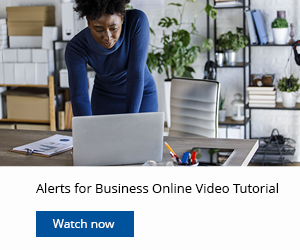- Log In: Enter Personal Online Username and Password or enable Face ID
- Username Memory after 1st login
- Soft Token Users will enter their One Time Password/ PIN as the Password
- Face ID can be enabled after 1st login
- View Account Balances, Transactions, and Check Images
- Transfer Funds between F&M Accounts
- Mobile Deposit Checks
- SecureAlerts
- Treasury Alerts
- Positive Pay
- ACH and Wire, if approval is required
To Use the F&M Business Mobile app:
- You must have an active F&M Personal Online Banking account
- Have an Apple® device or Android™ device.
- On the App Store or Google Play, search for F&M Personal App, click the download links below, or scan the QR codes to get started.
Click on the download links below to get started.
How do I start using my app?
- Touch the F&M Business Mobile app icon on your home screen.
- Follow the on-screen guide for entering your Business Online Banking:
- Username and Password
- If you cannot remember your Password, call 800-645-4199 to request a password reset.
- Your Business Online account will lock if you incorrectly enter your password 3 times.
- After reading and accepting the F&M MobileBiz! terms, you will be set up and ready to use the F&M MobileBiz! app!
- For Help or Information about our products and services, call 931-645-2400 or 800-645-4199 toll-free, Monday-Thursday 8:30-4:00 CST; Friday 8:30-5:30 CST or you may send a secure email message.
 F&M Business Mobile Feature... Mobile Deposit F&M Business Mobile Feature... Mobile Deposit
With our Business Mobile App, you can deposit checks with your camera enabled smartphone and tablet from anywhere, with no deposit fee!
To enroll for Mobile Deposit with Our Business Mobile Banking
Visit any F&M Branch Office and request to authorize Business Mobile Deposit for your account(s), or click the link below!
Upon approval, you will be ready to make your first deposit. First, endorse your check, then open the app and select “Deposit” from the app menu located at the bottom of the screen.
Simply follow the mobile deposit prompts to complete and submit your deposit. You will receive an email notice letting you know your deposit was Accepted or Rejected. You can also view the status of your mobile deposit on the app by selecting “Deposit” from the app menu, then select “View Mobile Deposit History.”
F&M MobileBiz! Mobile Deposit Product Information
*Business days: Monday - Thursday 8:30 a.m. - 4:00 p.m. CST; Friday 8:30 a.m. - 5:30 p.m. CST
|